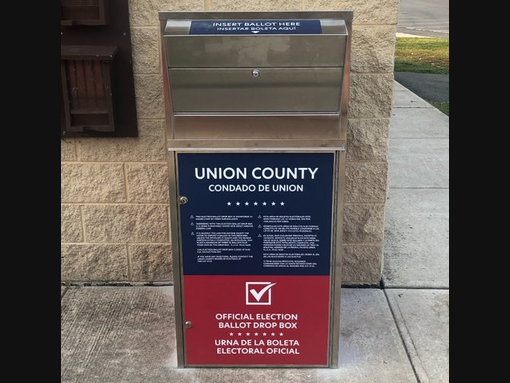Nintendo
-
You can add a new user profile to a Nintendo Switch through the console’s System Settings menu.
-
Up to eight unique user profiles can be added to the Switch, which means that each person in your family can have their own save files and settings.
-
You can also set parental controls on each user profile individually, which is handy if you’re playing games that you don’t want your children to have access to.
-
Visit Business Insider’s Tech Reference library for more stories.
Although most games these days let you have several save files at the same time, there are some — like “The Legend of Zelda: Breath of the Wild” or “Pokémon Sword and Shield” — that only give you one. This can pose a problem if multiple people want to play it on the same Nintendo Switch.
In this case, your best bet is to add user profiles. Every profile on the Switch has their own save data and their own settings — this means that multiple people can play the same game without erasing each other’s data.
So if one child is already playing “Pokémon Shield,” the other one doesn’t have to wait until he’s finished: She can create her own profile and start her own game right there and then, without disturbing her brother’s adventure.
You can also set parental controls for each individual profile, so if you download a mature game, but want to make sure your kids don’t play it, you don’t need an entirely new device — just a different profile.
Here’s how to create a new user profile on the Switch, so multiple people can play the same game on the same device.
How to add a new user profile to a Nintendo Switch
1. On the home screen of your Switch, select System Settings — the second icon from the right, shaped like a gear.

William Antonelli/Business Insider
2. In the System Settings sidebar, scroll down to “Users.”
3. On the right side of the screen, select “Add User.”

William Antonelli/Business Insider
4. Select “Create New User.”
Note: If you’re looking to move an existing profile from one Switch to another — for example, if a friend was letting you play games on their Switch until you got your own — instead select “Import User Data from Another Console,” and follow the on-screen instructions.

William Antonelli/Business Insider
5. Choose an icon for the new user. You can select one of the randomized options presented to you, or select “More Options” to choose from dozens of other Nintendo characters and icons. You can also customize its background color this way.
When you’re finished, press “OK.”

William Antonelli/Business Insider
6. Choose a nickname for the user to go by. This can be their own name, or whatever silly or fun code name they come up with.
7. You’ll be shown a preview of what your new user profile will look like. If you’re satisfied, press A to confirm the settings and finish the process. If you’re not, press B to go back.

William Antonelli/Business Insider
8. Now that the profile is added, you’ll be asked if you want to link a Nintendo Account to it. Linking an account will give it access to online multiplayer, the eShop, and more.
Either select “Link a Nintendo Account,” or “Later.”

William Antonelli/Business Insider
Read the original article on Business Insider